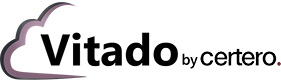Dan Whitefield, Technical Consultant, Certero
Microsoft recently enacted a cloud licensing change that is going to potentially cost some customers a lot of money.
As of October 1st, 2019 Windows licenses acquired without Software Assurance and License Mobility rights can no longer be deployed on services offered by ‘listed’ public cloud providers such as Amazon Web Services.
According to Microsoft: “The emergence of dedicated hosted cloud services has blurred the line between traditional outsourcing and cloud services and has led to the use of on-premises licenses on cloud services. Dedicated hosted cloud services by major public cloud providers typically offer global elastic scale, on-demand provisioning and a pay-as-you-go model, similar to multi-tenant cloud services.”
Why has Microsoft done this? Well, the cynic might argue that as Azure growth stalls, Microsoft is looking to promote benefits such as Azure Hybrid Use Rights to (re)gain a competitive edge over the likes of Amazon, Google and Alibaba.
Who’s affected?
The change will affect end user organizations that have a dedicated hosting arrangement with one of the listed providers, using a BYOL (Bring Your Own License) model without active Software Assurance. The impact will not be immediate, however any new instances, or when a version upgrade is required, will necessitate the purchase of new licenses with active Software Assurance.
Which products are affected?
The products most likely to be affected are Windows Server, SQL Server and any applications that may be required. A full list of products is available on the SPUR available on Microsoft’s website.
How much is it going to cost?
The cost impact is dependent on several factors – if the customers are using legacy licenses for their dedicated hosting environment, which type(s) of agreements they have (transactional, EA) and what price level they are entitled to.
If the customer organization has not fully covered their estate with active Software Assurance, then the cost will hit when they do an upgrade or buy new licenses (as Software Assurance cannot be retrospectively added to existing licenses).
What do I need to do?
Further changes to Microsoft licensing will inevitably make an already-complicated license management challenge even more difficult. To address this, you need to know what software you have deployed with listed cloud providers and what licensing you have to cover the usage. If you have Software Assurance and can prove that it covers all the appropriate deployments, you’re already in control.
If you can’t, or you wish to upgrade or deploy new instances within a dedicated environment then you have a new Compliance/Software Asset Management (SAM) gap that needs addressing.
If you’re not certain what Microsoft software you have deployed or how it’s licensed, it’s time to talk to a Microsoft licensing specialist at Certero.
Follow us on Linkedin for more SAM
updates
Read more like this from
Certero
Need help with your Microsoft licensing?
Certero’s [software-as-a-service] Solution
Certero help organizations transform their outdated operations and technologies in days and weeks not years. All of Certero’s solutions can be delivered as SaaS with no loss of functionality.
Certero Unified Platform
Learn more about Certero’s truly unique ‘unified’ platform.
Digital Transformation Edition
Transform in days and weeks, not months and years, start your journey now.
Verified Oracle LMS/GLAS Solution
Verified LMS (License Management Services), now GLAS (Global Licensing & Advisory Services) solution.
Cloud Management
Manage Visibility, Cost and Governance of your Cloud Resources
Enterprise Standard Edition – ITAM / SAM for Wintel
Default solution to manage ITAM/SAM for a Wintel environment.
Enterprise Premium Edition – ITAM / SAM for Wintel
All you need in one place to manage your ITAM/SAM for a Wintel & Citrix environment.
Datacenter
Stand-a-lone or holistic solutions for IBM, SAP and Oracle.
Software License Compliance
One Stop Shop, products and services for any solution – all in one
Business Intelligence Solution
See how to turn DATA into INFORMATION then transform into KNOWLEDGE, all in a few clicks.
IT Asset Visibility
Find out: What do I own? Where is it located? Who is using it?
ITSM & CMDB Integration
Populating the CMDB with ‘Quality’ asset information is more critical than ever
SaaS Subscription Management
Discover, manage and optimize your SaaS investments.
Everything in One place, True Unification
Certero for Enterprise ITAM
Networks, printers, routers, Wintel, Mac, Linux, zLinux, Unix, all virtualizations and much more….
Certero for Enterprise SAM
Focused on Wintel software vendors, including automated solutions for Microsoft, Adobe and much more…
Certero App Centre
Enterprise ‘Application Portal’ for Self-Service application provisioning.
Certero for Mobile
Go beyond standard MDM and deliver full management and security for your mobile workforce.
Certero SRDB (Software Recognition)
Transform raw software inventory data into actionable intelligence about application usage and licensing.
Certero for Oracle
Optimize your Oracle Database, Middleware and E-Business Suite applications.
Certero for IBM
Discover and manage all IBM software & entitlements across the network. Dual Inventory, ILMT and Certero.
Certero for SAP Applications
Managing and automating the analysis of complex SAP named user and engine licenses across your estate.
Passworks
An intuitive self-service password reset solution that can reduce service desk calls by 30%.
PowerStudio
PC Power Management solution. Save money and reduce your carbon footprint.
See, Manage and Eliminate Over-Spending with your SaaS Subscriptions.
Certero
Technology Led
Services
Strategic Services
Tactical Services
Certero Channel Partner Program
Our Partner Program opens up Certero solutions to a global network of partners – enabling customers to work with the trusted solution and service providers that know them best.
Join the Partner Program
Information on tiers and ease of doing business.
Deal Registrations
Submit your deal-registrations.
Launching the Program
Highest-rated major SAM vendor on Gartner Peer Insights, launch global Partner Program.
Gartner Peer Insights Customers’ Choice
Rated #1 for SAM Customer Satisfaction year after year, after year
Blog
For the latest in ITAM, SAM, Cloud and SaaS Asset Management
White Papers and eBooks
Download the latest white papers and eBooks for key insights and guides.
News
Read the latest news from Certero and the industry.
Events and Webinars
Keep up to date with Certero’s latest webinars and events.
Videos
View our range of product videos, webinars and customer case studies.
Data Sheets
Download our datasheets which highlight the key benefits and features of our world class products and services.
Case Studies
See how organization around the globe change they way they [Do IT].
We think [and do] IT Differently
About Us
Get to know us more
Our Story
See how our approach is different
Our Journey
A timeline of events
Our Vision, Mission and Purpose
Mission, Purpose and Values
Careers
Browse our current roles
Locations
Find our nearest location