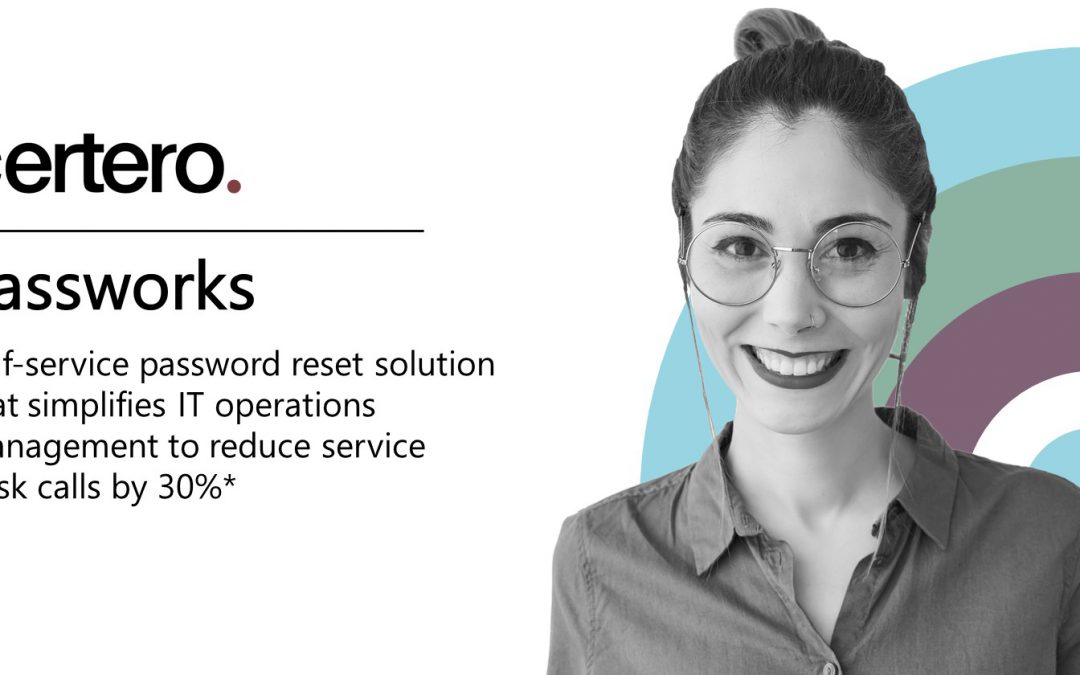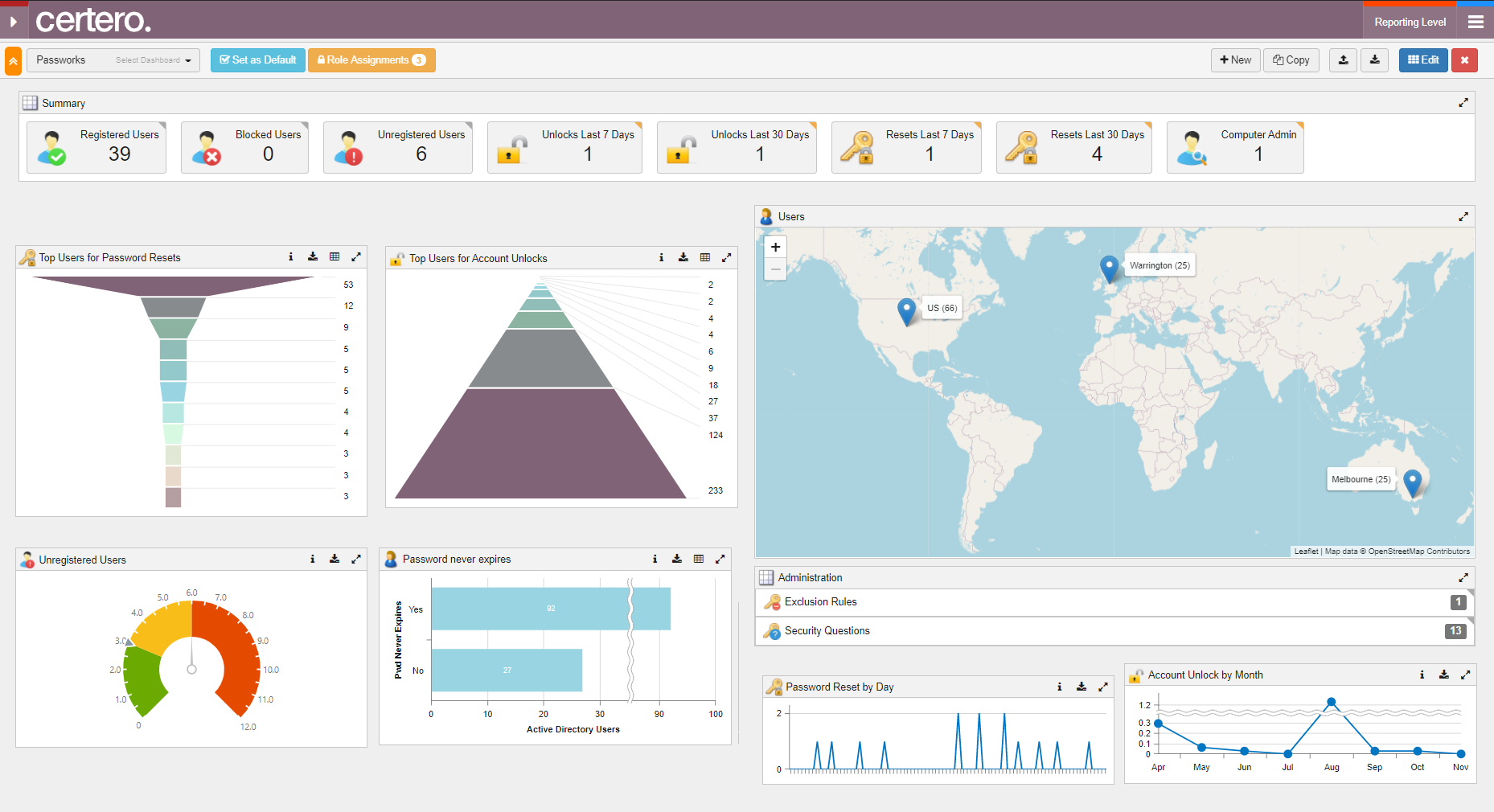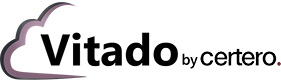Passworks
Passworks is an intuitive, self-service password reset solution that simplifies your IT operations management to reduce service desk calls by 30%
On average password reset requests make up to 10–30% of all help desk calls, with each request costing from $50-$140 in labor costs.
Many of these calls are from users who have forgotten their Windows or Mac passwords and are unable to log on to their PC. Unless they can speak to a representative quickly and identify themselves, they could be without a computer access and unable to work for an extended period of time.
Passworks is an intuitive, self-service Active Directory (AD) password management solution that helps you reduce the time and cost of servicing password reset requests. Users can securely reset their passwords and unlock their accounts and continue working, lowering user downtime and freeing up valuable help desk resources.
Passworks can be administered using any modern web-browser. Administrators can define user registration and reset policies, configure alerting options and manage, deploy and configure the Passworks client, all from a simple-to-use web console.
Other password reset tools require users to access a web interface to reset their password, but with Passworks, users can reset their password from the Windows or Mac login screen without having to use another PC or Mac. Using a simple challenge/response technique of users answering a series of customizable questions, they can reset their Active Directory password securely without having to contact the service desk.
ISO 27001 Certified
 Certero is committed to providing customers with the highest levels of security, which is why Information Security is embedded as part of our culture. From the board down, our Information Management Processes have helped customers have a safer, more reliable IT hardware, Software, SaaS and Cloud solutions and Services throughout the year.
Certero is committed to providing customers with the highest levels of security, which is why Information Security is embedded as part of our culture. From the board down, our Information Management Processes have helped customers have a safer, more reliable IT hardware, Software, SaaS and Cloud solutions and Services throughout the year.Why Passworks is a perfect fit for your organization
- Secure and safe password resets and account unlocking
- Free up service delivery staff and increase user productivity
- Integrated with the Certero Unified Platform
- Desktop logon screen integration and end user website
- Re-brandable end user components
- Integrate with existing service desk tools and ITIL process
- Activity notifications and alerts
- Complete audit trail and reporting
Want to discover the power of Passworks?
A self-service password reset solution with everything you need today – and tomorrow
SMARTLINK
Passworks SMARTLINK is an alternative way for users to launch the password management software reset wizard at the Windows or Mac login screen. SMARTLINK mode uses a customized image in the corner of the login screen. It overcomes problems with 3rd party components that do not support GINA/Credential Provider chaining such as the Novell Client or McAfee Safeboot.
Customization
Passworks comes with 20 sample questions that you can add to or edit. Registration and reset options such as the number of questions required and the number of attempts allowed can be set according to your company’s policy. A number of sample email templates are provided which can be changed to suit your requirements. Information such as the affected user or the device on which a password reset was performed can easily be inserted into all alerts.
Security
All user responses are stored in the database using FIPS compliant SHA 256 encryption, meaning that no one can find out what answers a user may have entered. In addition, all communication between client applications and the web server is encrypted, meaning data is undetectable even by packet sniffers.
Auditing
Every action in Passworks is audited so when a password is reset, the computer name and IP address from which the attempt was made is logged in the database. The end user is also sent an email alerting them of the password change, asking them to contact the service desk immediately if they did not do it themselves. These messages are fully customizable within the Passworks management interface and can be tailored to your requirements.
Discover the power of Passworks
Contact our team today
Certero’s [software-as-a-service] Solution
Certero help organizations transform their outdated operations and technologies in days and weeks not years. All of Certero’s solutions can be delivered as SaaS with no loss of functionality.
Certero Unified Platform
Learn more about Certero’s truly unique ‘unified’ platform.
Digital Transformation Edition
Transform in days and weeks, not months and years, start your journey now.
Verified Oracle LMS/GLAS Solution
Verified LMS (License Management Services), now GLAS (Global Licensing & Advisory Services) solution.
Cloud Management
Manage Visibility, Cost and Governance of your Cloud Resources
Enterprise Standard Edition – ITAM / SAM for Wintel
Default solution to manage ITAM/SAM for a Wintel environment.
Enterprise Premium Edition – ITAM / SAM for Wintel
All you need in one place to manage your ITAM/SAM for a Wintel & Citrix environment.
Datacenter
Stand-a-lone or holistic solutions for IBM, SAP and Oracle.
Software License Compliance
One Stop Shop, products and services for any solution – all in one
Business Intelligence Solution
See how to turn DATA into INFORMATION then transform into KNOWLEDGE, all in a few clicks.
IT Asset Visibility
Find out: What do I own? Where is it located? Who is using it?
ITSM & CMDB Integration
Populating the CMDB with ‘Quality’ asset information is more critical than ever
SaaS Subscription Management
Discover, manage and optimize your SaaS investments.
Everything in One place, True Unification
Certero for Enterprise ITAM
Networks, printers, routers, Wintel, Mac, Linux, zLinux, Unix, all virtualizations and much more….
Certero for Enterprise SAM
Focused on Wintel software vendors, including automated solutions for Microsoft, Adobe and much more…
Certero App Centre
Enterprise ‘Application Portal’ for Self-Service application provisioning.
Certero for Mobile
Go beyond standard MDM and deliver full management and security for your mobile workforce.
Certero SRDB (Software Recognition)
Transform raw software inventory data into actionable intelligence about application usage and licensing.
Certero for Oracle
Optimize your Oracle Database, Middleware and E-Business Suite applications.
Certero for IBM
Discover and manage all IBM software & entitlements across the network. Dual Inventory, ILMT and Certero.
Certero for SAP Applications
Managing and automating the analysis of complex SAP named user and engine licenses across your estate.
Passworks
An intuitive self-service password reset solution that can reduce service desk calls by 30%.
PowerStudio
PC Power Management solution. Save money and reduce your carbon footprint.
See, Manage and Eliminate Over-Spending with your SaaS Subscriptions.
Certero
Technology Led
Services
Strategic Services
Tactical Services
Certero Channel Partner Program
Our Partner Program opens up Certero solutions to a global network of partners – enabling customers to work with the trusted solution and service providers that know them best.
Join the Partner Program
Information on tiers and ease of doing business.
Deal Registrations
Submit your deal-registrations.
Launching the Program
Highest-rated major SAM vendor on Gartner Peer Insights, launch global Partner Program.
Gartner Peer Insights Customers’ Choice
Rated #1 for SAM Customer Satisfaction year after year, after year
Blog
For the latest in ITAM, SAM, Cloud and SaaS Asset Management
White Papers and eBooks
Download the latest white papers and eBooks for key insights and guides.
News
Read the latest news from Certero and the industry.
Events and Webinars
Keep up to date with Certero’s latest webinars and events.
Videos
View our range of product videos, webinars and customer case studies.
Data Sheets
Download our datasheets which highlight the key benefits and features of our world class products and services.
Case Studies
See how organization around the globe change they way they [Do IT].
We think [and do] IT Differently
About Us
Get to know us more
Our Story
See how our approach is different
Our Journey
A timeline of events
Our Vision, Mission and Purpose
Mission, Purpose and Values
Careers
Browse our current roles
Locations
Find our nearest location