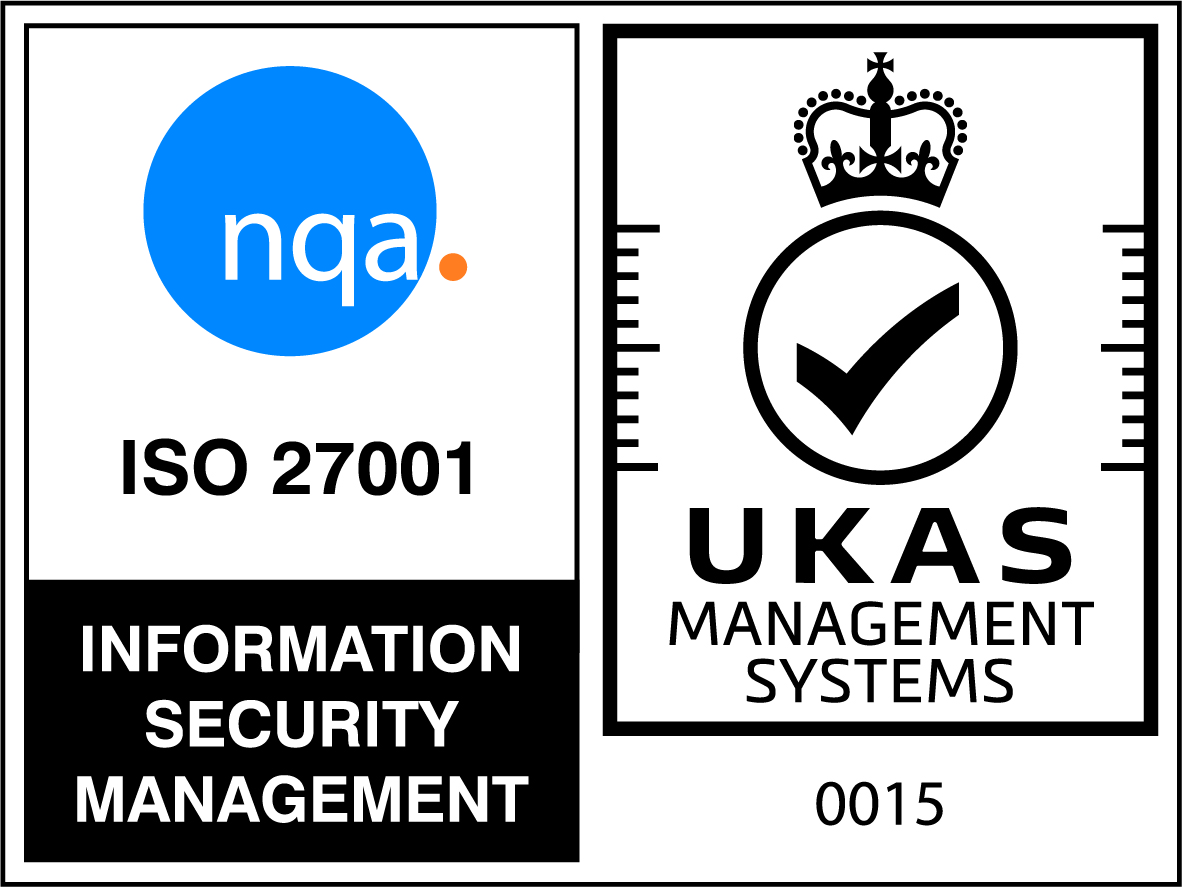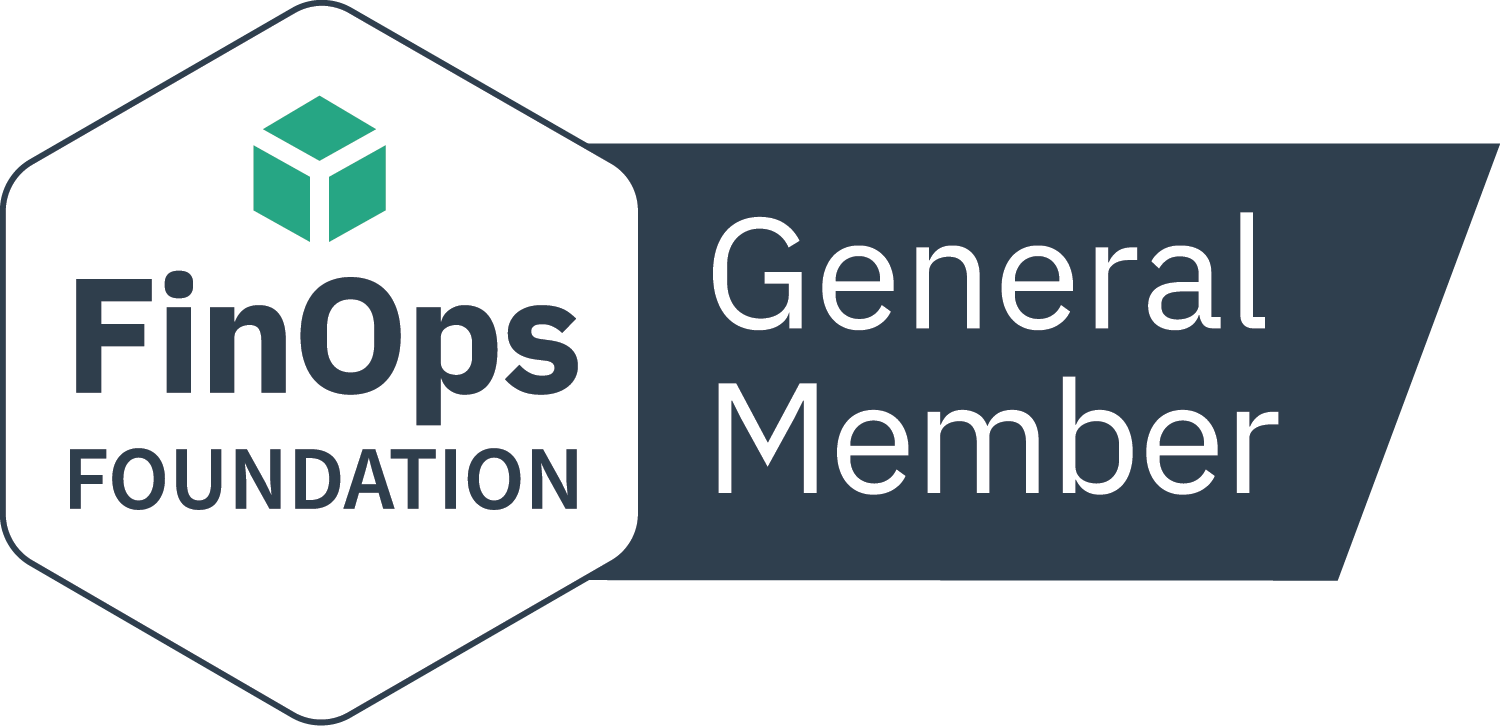What the weaknesses is Microsoft SCCM software recognition? How can you overcome these?
SCCM software recognition is weak. Its capabilities are traditionally what has been expected from IT Asset Management (ITAM) tools, but it is not designed or capable of critical Software Asset Management (SAM) capabilities, which is a problem when trying to adopt SAM. If you are looking at using SCCM for SAM to enable license compliance or are looking at going further and optimizing your license position to reduce costs, then you will encounter quite a few difficulties. This does not mean that your investment in SCCM has been wasted or that the tool should be replaced, as you can use other tools to complement it. Using complementary tools will provide you with rich information to effectively manage your software license compliance and optimization.
SCCM Software Recognition Weaknesses
Unfortunately there are a number of weaknesses with SCCM software recognition. It is essential to understand some of these weaknesses in order to learn from them and have the necessary tools or solutions to use SCCM for critical business decisions.
Suite Applications
When recognizing software, SCCM attempts to take its raw output data and convert it to digestible and recognizable data around licensable applications. As a result you may think that Microsoft SCCM software recognition is useful for SAM purposes. Unfortunately, the data which this produces can often be unreliable or useless for SAM use. For example, SCCM could tell you that word.doc has been detected on the hard drive of a system. This is pretty basic information and for SAM you would need a lot more detail such as:
- If the application had actually been installed on to the device?
- If this application was part of a larger suite of products?
- If it is part of a larger suit what edition is it?
This added intelligence is crucial for SAM purposes as it will be needed at the time of a vendor audit and could lead to compliance problems and large audit costs. Additional intelligence from a complementary tool with an in-built software recognition database can help organizations get the extra level of detail which is crucial for SAM. A good software recognition database will have hundreds of thousands of software titles catalogued and be able to identify and analyze all software down to whether a product is stand-alone or part of a larger suite. It will also automatically categorize commercial and non-commercial software allowing you to focus on the software where your investment and risk lies.
Editions Information
Different editions of the same product can vary dramatically in the cost of their license and as a result identifying the correct edition is critical. Microsoft SCCM data will have missing edition information on key Microsoft Server products such as SQL Server and Exchange Server. For example, there is no visibility as to whether you have the free edition of SQL (Express) or the paid for editions (Enterprise and Standard). SCCM software recognition also has a lack of visibility when it comes to Autodesk serial number and license types. These are not returned meaning that you cannot tell if the install is a standalone license or a network license. If an organization has failed to license correctly, come audit time the true-up cost could be significant.
Leveraging your SCCM Investment
Having made an investment in SCCM you do not want to have to throw it away to obtain the rich information you need to implement SAM and software license optimization. Fortunately, you don’t have to. Tools like Certero for Enterprise SAM integrate seamlessly with SCCM and give you all the advanced SAM features you need to discover and manage all your hardware and software with accuracy.
Want to find out how you can use Certero for Enterprise SAM alongside your SCCM? Get in touch with Certero today.
You can also download the white paper – Leveraging your Investment in SCCM – to gain an insight into how to leverage the functionality of Microsoft SCCM to deliver a comprehensive ITAM and SAM solution.