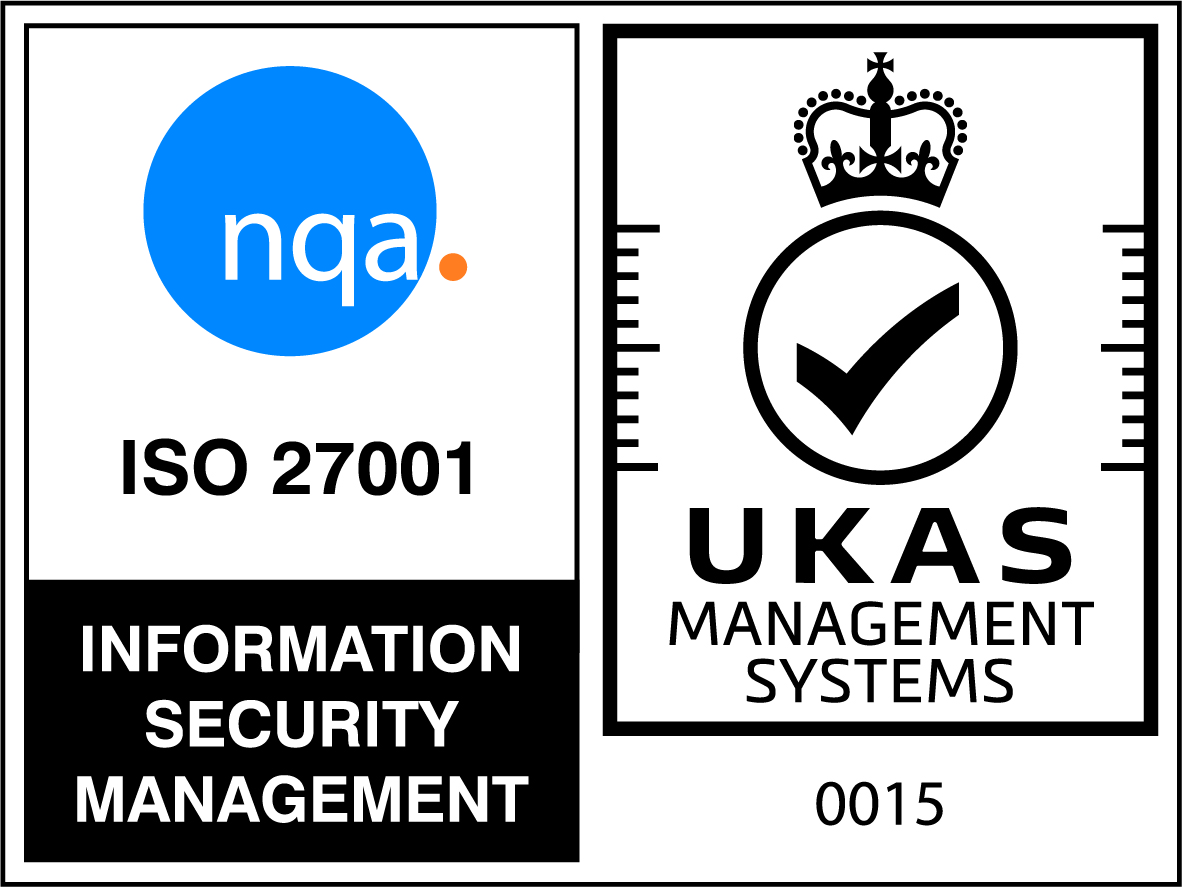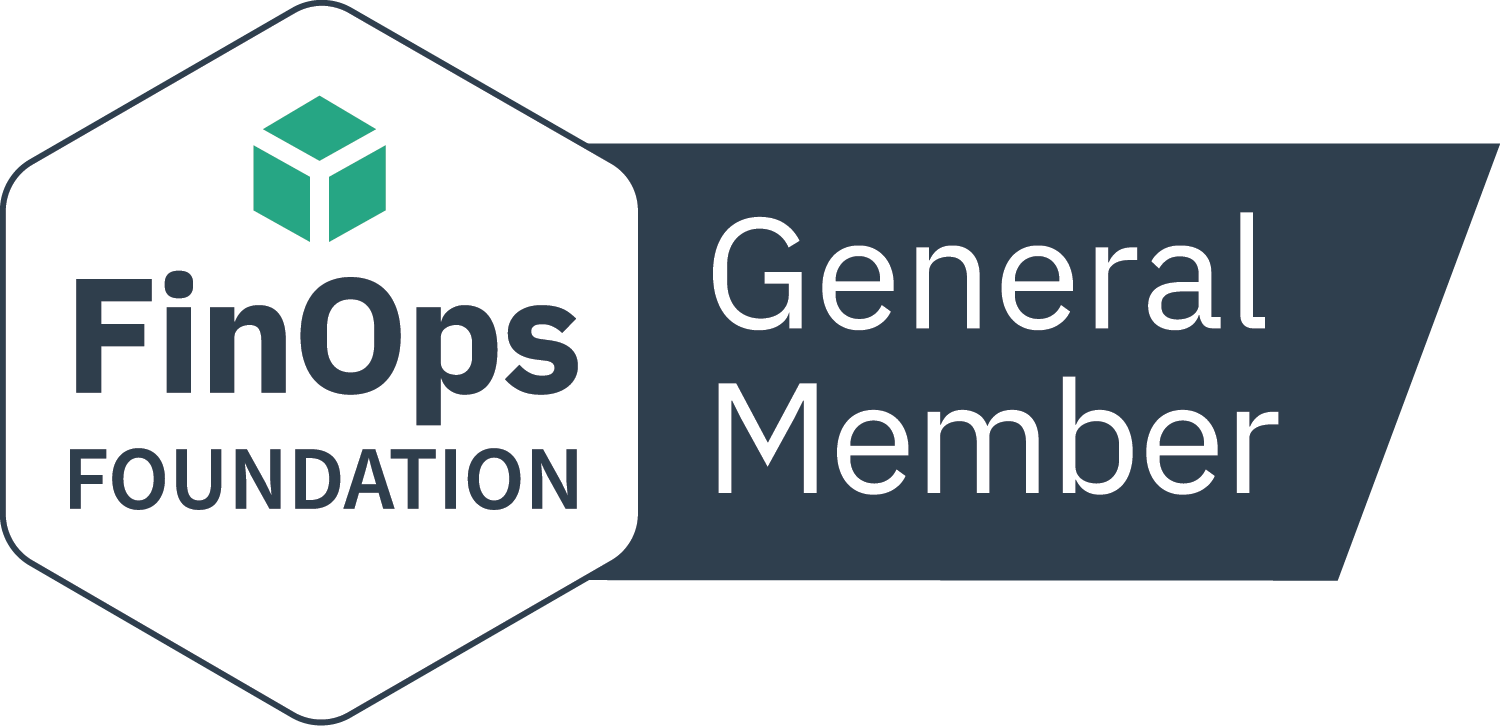Dan Whitefield, Consultant, Certero
December 2019.
What are the benefits of Office 365 licensing?
More and more Microsoft customers are moving from a device-based Office license to User subscription Licenses via Office 365. This gives the organization a number of benefits but also some challenges in relation to the use and maintenance of the software. We will look at those in detail below.
Office 365 is a subscription service offering under the online services licensing model. It is licensed on a “per user” basis. Each Office 365 User Subscription License (User SL) must be assigned to a single named user (Licensed User) before using the software. This differs from traditional Office installations (such as Office 2019) which are tied to Licensed Devices. The Office 365 User Subscription License allows Licensed Users to access Office experiences on PCs or Macs and on their mobile devices. The Licensed User may activate the software for local or remote use on up to five concurrent operating system environments (OSEs). Office 365 licensing treats physical and virtual OSEs the same, so the five concurrent activations may be on five different devices or multiple OSEs on one device. These devices may include company managed devices and employee personal devices.
With an Office 365 User Subscription License, a User may install Office 365 ProPlus locally, or access Office via a web Browser (Office.com). Office 365 is offered in different plans – Office 365 Enterprise E1/E3/E5 or Office 365 ProPlus. The main difference between the Enterprise and ProPlus plans is the ability to host email in the cloud, which is not supported with Office 365 ProPlus. A good comparison chart is available at https://www.microsoft.com/en-gb/microsoft-365/business/compare-more-office-365-for-business-plans
Challenges to upgrade to Office 365
One of the main attractions of an Enterprise Agreement for organizations was the “New Version Rights”. This allows customers to upgrade to the latest version of the product during the period of the agreement. In our experience many organizations failed to take advantage of this right, particularly for Microsoft Office for several reasons:
Compatibility issues – Many of their line of business applications had integration into Microsoft Office. The new version of Microsoft Office may not be compatible with these applications and may also require additional development or a product upgrade.
Training issues – It is important that end users are comfortable with the use and functionality of the new product. Staff often need to be trained or at least offered online training.
Logistics – To upgrade 10 copies of Office is fairly straight forward. For 40,000 or even 100,000 computers it isn’t.
Functionality – Does the new version of Office provide us with enough additional functionality to justify the upgrade? If it doesn’t why bother.
Cost – Particularly in outsourced environments the cost of delivering an Office upgrade, testing backwards compatibility and integration with their existing applications can cost as much if not more than the cost of the software.
Office 365 Downgrade Rights
Customers wishing to move to Office 365 should take note of the following from the Volume Licensing Brief:
This licensing brief addresses commonly asked questions about licensing the Microsoft Office 365.
ProPlus subscription service through Microsoft Volume Licensing programs. This brief will help clarify the differences between use rights for Office 365 ProPlus acquired as a subscription service to Office acquired as a software product (Office 2019) under a desktop application license (typically, a perpetual license).
Microsoft Office as a subscription service – Downgrade rights are not applicable.
The lack of downgrade rights now automatically gives the customer the latest version whether they want it or not, and is pushed in either monthly or semi-annual formats.
If your business is thinking of moving to Office 365 we recommend that you consider the following before you make the change:
- Negotiate a transition period into your license agreement, 12-24 months, to allow the organization to transition from the per-device licensed Office to user-based Office 365
- Negotiate an addendum to your license agreement to allow you to revert back to the Device Based Office Licensing model should the requirement to upgrade cause problems for your organization
- Negotiate an extended transition period between different versions of Office 365 so you are not forced to upgrade straight away. For large organizations the planning and testing make take several months
How can Certero help with Office 365 licensing?
Certero for Enterprise SAM can tackle all the complexities of Microsoft licensing. If you have any questions on Office 365 licensing, or are keen to understand how Certero’s software asset management solution can help, please get in touch.