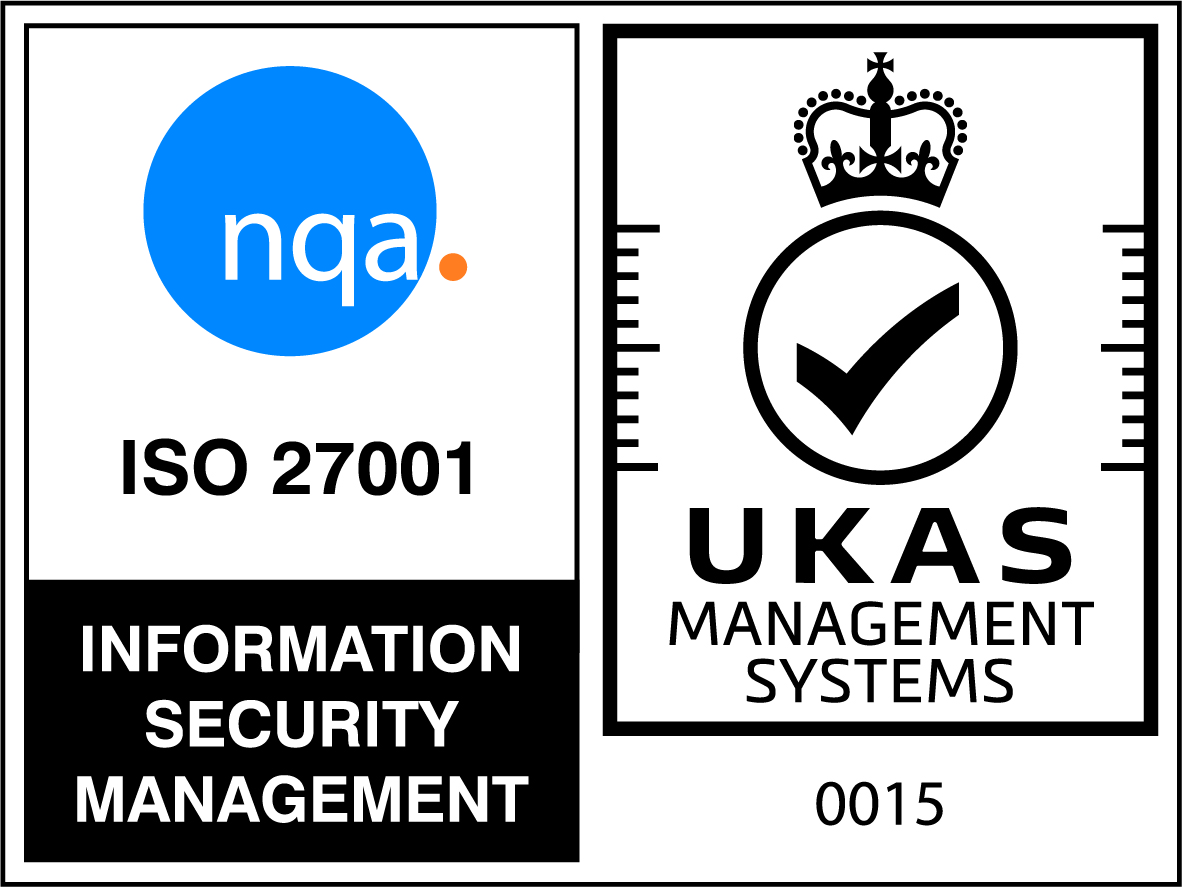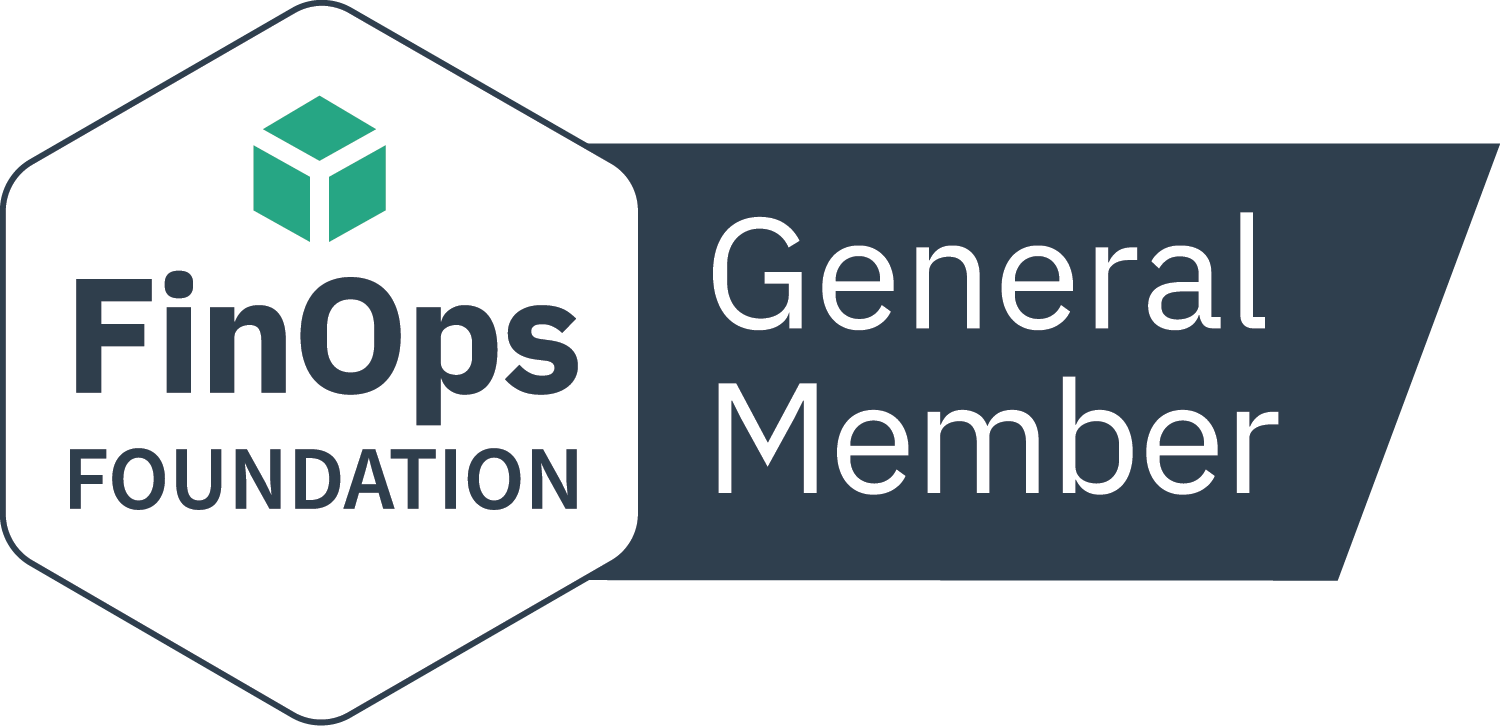Do you own software after purchasing a software license? What are the common software use rights?
When you purchase a software license, you do not own the software as you would with almost any other type of product. What you get is a right to use the software with certain restrictions. These restrictions are detailed in your End User License Agreement (EULA) and are your Software Use Rights. They are legally binding and typically include things like:
- Where you can use software – country or region etc.
- The device types you can use it on – mobile, desktops, tablet etc.
- How long you can use it for – perpetual or time constrained
An important factor that is sometimes overlooked but is important to optimize your software licenses, is the use rights granted in the license agreement. These detail exactly how you can use the software in different scenarios, and so a close examination of these rights is essential to understand the rules you have to adhere to in order to remain compliant with your agreement, and also all the ways that you may be able to extract additional value from your contract.
Most Common Software Use Rights
Although the terminology used to describe Software Use Rights vary between the major software vendors, there are still some licensing mechanisms that are fairly common, such as:
Software Upgrade– this allows you to move to the latest version of the software at no extra cost, within a defined time frame. Usually this right is given for subscription agreements or if you have taken out some form of software maintenance upon perpetual licenses.
Example – Having active Microsoft ‘Software Assurance’ could enable an upgrade to a newer version, as long as it is the same edition.
Software Downgrade– the opposite of an upgrade right. this enables you to use an older version of the software than the one you have licensed. Software vendors always want you to be on the latest version. Typically, you would use this when you have a standard desktop image you deploy but have just re-negotiated your licensing agreement and can no longer purchase your desired version.
Example – You have a standard desktop build with Windows 7 but can only buy licenses for Windows 10. You will not want to upgrade all these older desktops until you are ready.
(This is an important right, but some online subscription services, such as Microsoft 365, remove it, so make sure you check the details of your agreement).
Virtualization – these rights allow you to deploy multiple installations of a piece of software on virtualized machines and only pay for a reduced volume of licenses. This area is a real minefield and is a major source of compliance risk, so you need to look at it closely and have a SAM solution that provides complete clarity of these environments. Although server virtualization and dynamic provisioning can save you money, the savings can easily be more than eradicated by software licensing costs, as you are effectively multiplying licensable instances, so be careful. And if unsure, seek expert assistance.
Secondary Use – allows you to install the software on both a desktop and laptop and count this as one license.
Disaster Recovery (DR) Use – this typically allows you to install a copy of the software onto both your live (production) and backup (DR) servers, whilst only needing to utilize one license.
Multiple Installations – install the same application on a device many times (typically different versions) but only count it as one license.
Understanding your use rights is essential to stay in control and ensure that you can fully extract the maximum benefit from your software license agreements.
It is not easy, so if you need any help, please get in touch, Certero’s experienced and software vendor trained consultants will be happy to help.