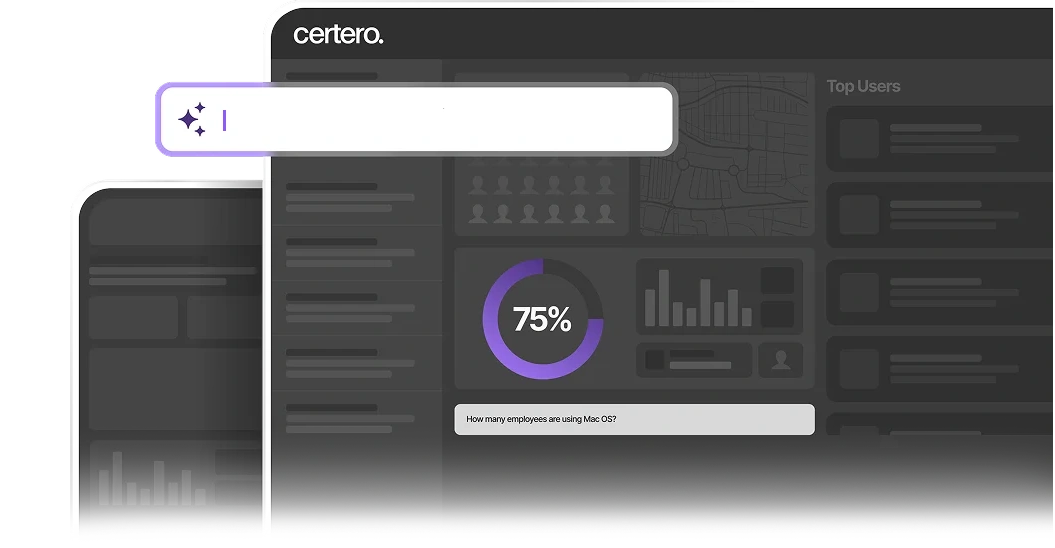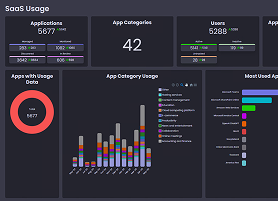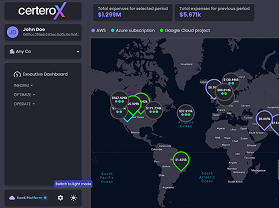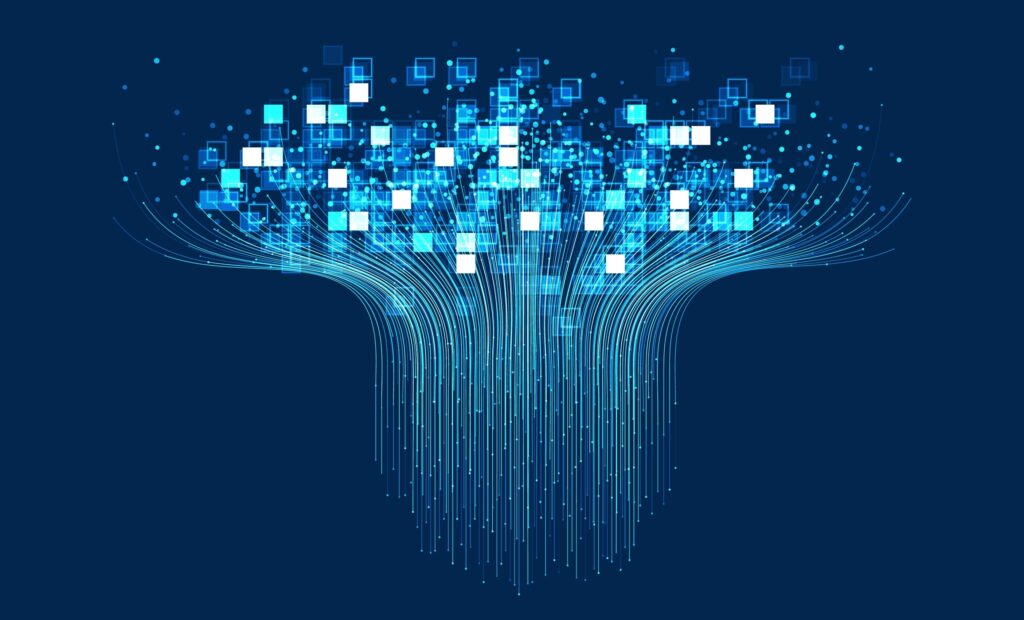Working with Certero on setting up our servers and sites was a very positive experience, and the training provided was in depth and useful. We are currently using Certero to manage our assets across many sites and for around 4000 users, and this is proving invaluable to manage our fleet. The level of customisation is excellent, and the support provided since starting to use Certero has been exemplary, with very fast response times and highly skilled assistance.
AI-POWERED CLOUD, SAM, ITAM, AI AND SaaS MANAGEMENT
Unlock Business Value Across Your Hybrid IT Landscape
CerteroX is the next generation, AI-powered platform that gives you complete control of your Cloud, SAM, ITAM, AI and SaaS landscape. Find and manage everything you need and reduce costs and risks with improved visibility, observability, management and governance.