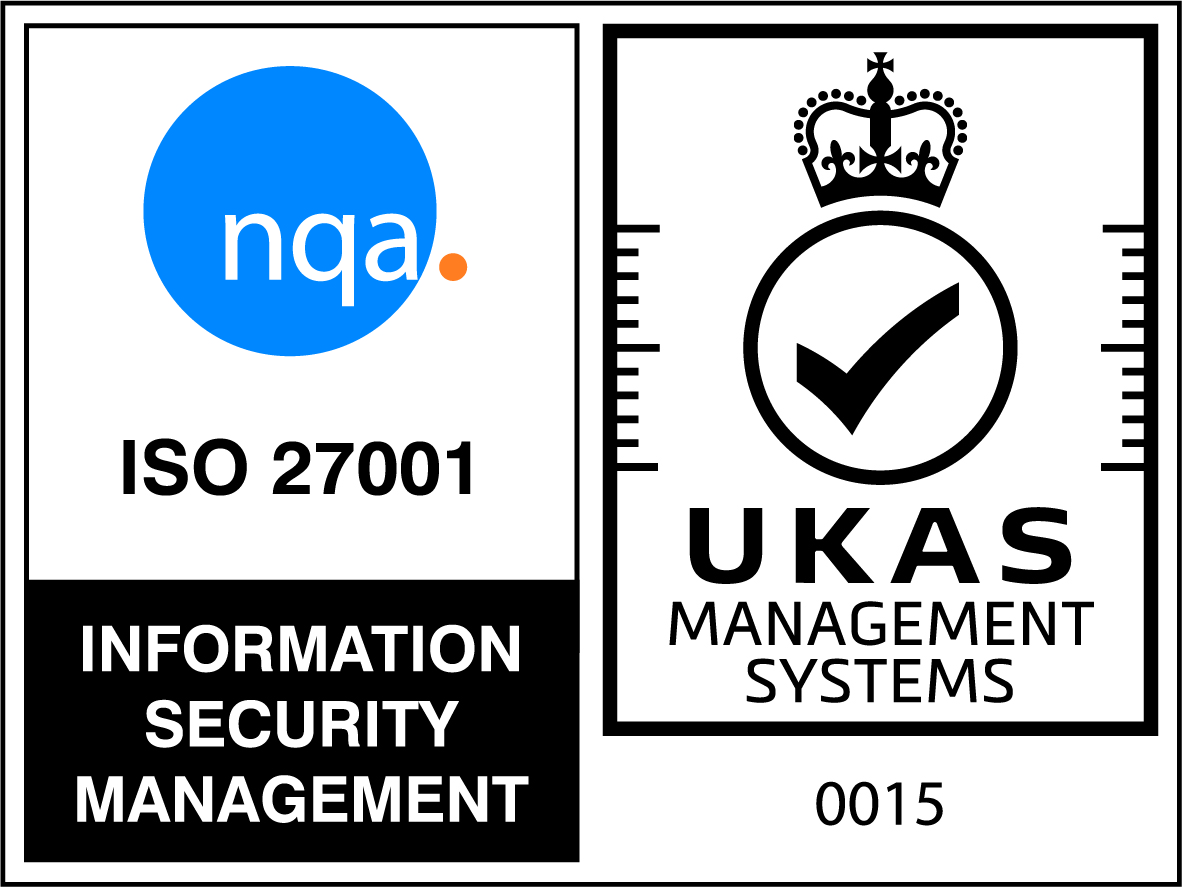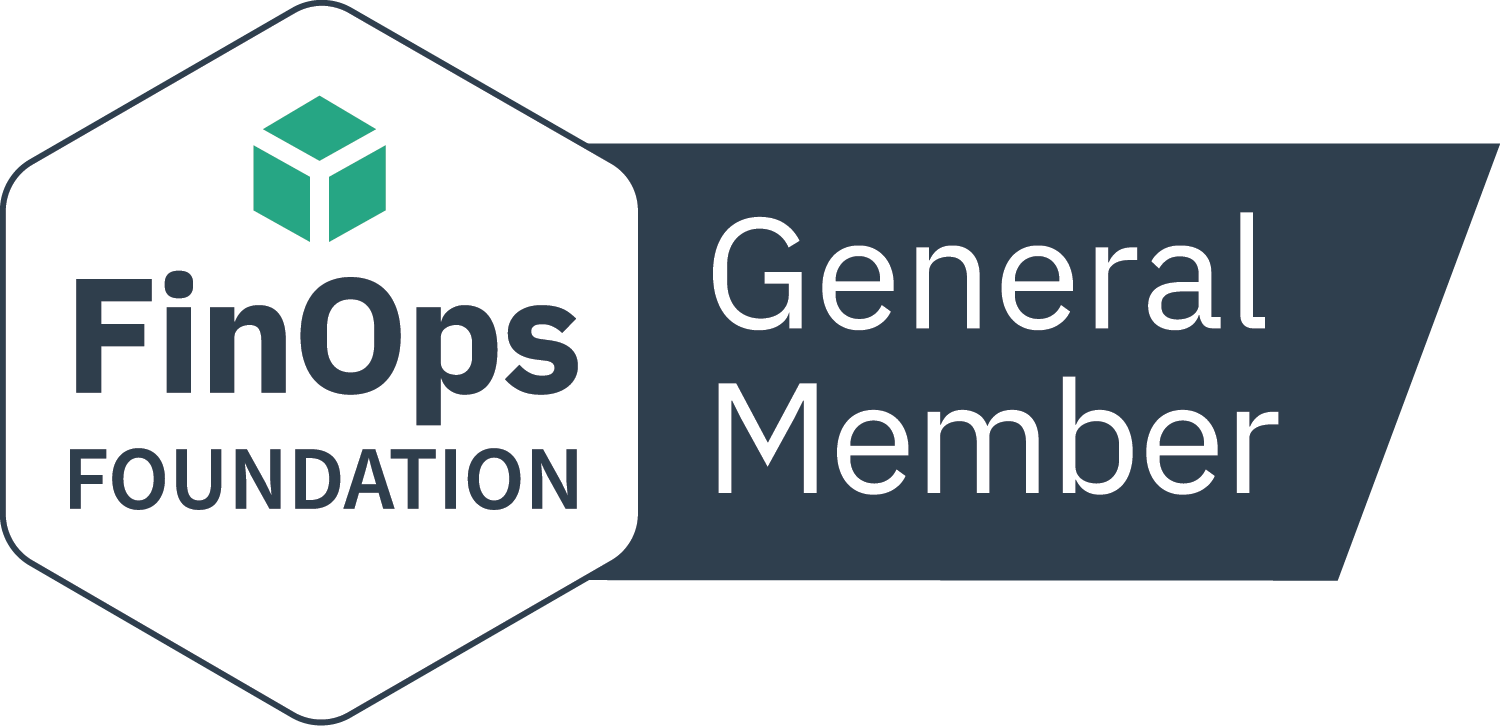What is PC power management (PCPM)? How can PCPM benefit your organization?
If you are looking at saving money and reducing the CO2 emissions of your organization, PC power management is a good place to start. Your IT energy consumption will have increased greatly over the last few years and PCs and laptops are reckoned to make up 39% of all IT energy consumption.
So, savings in this area can be pretty substantial and worth investigating. Furthermore, unlike many other energy saving initiatives, reducing PC energy consumption can provide an ROI within months rather than years – with the right tool.
Don’t Expect Users to Change their Behavior
Having made the decision to focus on energy savings with your PC and laptop estate you might be tempted to think that you can achieve this by persuading your users to change their behaviour voluntarily. This takes a lot of work and although you may get some initial success in persuading people to turn off their PCs when they go home, over time many will resort back to their original behaviour, negating any original savings.
Similarly, your IT department could tell you that power management functionality is now built into programs like Windows and so you could easily use that to achieve your goals. Whilst this true, this functionality is limited and inflexible, not able to cope with the varied demands of all the different types of users across your organization.
So, whilst changing user behavior and using the functionality of existing software may seem attractive from the outside, their impact will be limited and likely to disappear over time. To truly provide the flexibility, confidence and manageability needed to ensure that maximum savings are realized, an enterprise-wide PC power management solution is the only realistic way to make this happen.
Building a Business Case for PC Power Management
Having come to this conclusion, you need to gain buy-in from not just your senior management but also your IT department. Let’s start with your senior management, as the justification for this is usually much simpler to provide. Any enterprise-wide PC power management solution should be installable on a trial basis (POC) for 30 days. This will deliver an accurate baseline figure of PC power usage that will enable a ‘before-and-after’ measurement of effectiveness and allow you to specifically identify the savings to be made across the organization.
From this an ROI case can be made that you will be able to present to senior management as a compelling reason as to why the project should go ahead. So, that’s senior management dealt with. Now, you need to get IT buy in. This might seem to be a waste of your time, but believe me it isn’t. We have seen so many prospective PC power management project founder on the rock of IT intransigence and without their buy-in, your solution is not going to get installed.
Selling the Benefits of PC Power Management to IT
Look at it from their point of view. They have many pieces of software to install and support. The last thing they need is another one that to their eyes does not provide them with any benefits – only extra work. This latter factor provides the key to unlock IT’s agreement. The fact is that an enterprise-wide PC power solution will deliver many benefits to IT, you just need to be make them aware of what they are.
Firstly, the necessary agent will enable them to identify under and over utilized PCs allowing re-harvesting and optimization of the PC estate, saving their budget on both hardware and software.
Secondly, an enterprise-wide PC power management solution will improve the success rate of maintenance and patching of all PCs, as they will be able to schedule machines to automatically wake up for these events. Finally, in the absence of any other intervention, it is likely that at some point in the future IT will be tasked with reducing energy usage on their estate themselves. By accepting this now and enjoying a quick implementation with minimum disruption, they will have one less task to worry about in the future.
Don’t be Tempted by a ‘One-size-fits-all’ Policy
Now that you have got buy in from all the major stakeholders you will need to identify the different types of users in your organization, because a ‘one-size-fits-all’ will simply not provide the anticipated benefits. For example, some departments may operate a 24 hour working pattern and so having an important PC or laptop shut off whilst in the middle of work is not only inconvenient it can be positively dangerous in environments like hospitals!
So, make sure you talk to all affected user groups within your organization and design policies based around their needs and working hours. Such flexibility will help ensure a successful implementation and greatly reduce the number of people who will try and circumvent the solution.
Get the Users Motivated
The final consideration is user buy-in. This can take many forms before and during the implementation of the solution but once implemented is usually forgotten. Ideally, you would want the users engaged with the idea of saving energy by carrying out energy reducing actions (such as turning off their PC when they go home) themselves, with your PC power management solution there as back up.
One good way of encouraging this buy-in is to introduce a competition to find the most ‘green’ employee of the month. By monitoring their activity and scoring them when they switch off their PC, rather than leaving your PC power management solution to do so, you can proactively promote and reward good behavior across your organization.
So, although the tasks involved may seem onerous and time-consuming, when broken down can be efficiently achieved. With the Green agenda again beginning to take centre stage, now is a good time to take a serious look as to how it can help reduce both costs and CO2 emissions in your organization.
Want to find out about an award winning PC power management solution? Get in touch with Certero today to discuss PowerStudio.