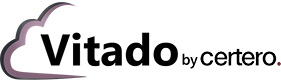Dan Whitefield, Technical Consultant, Certero
Originally posted in June 2016, revised in June 2023
What is a Microsoft True Up?
If you are a Microsoft Enterprise Agreement (EA) customer you will probably already appreciate the advantages it gives you with regard to licensing flexibility when you deploy new hardware and software. But, as it is a trust-based contract, it requires certain commitments and due diligence at your end to ensure that volume changes in your organization are communicated to Microsoft and reflected in your licensing. This process, is called a ‘True Up’.
Specifically, you have to discover and inventory new hardware and software deployed since the last anniversary of the agreement. You then need to send to Microsoft one of the following:
- A statement declaring no change to qualified hardware, software or online services since the last anniversary
- A true-up order for any increase in qualified hardware, software or online services since the last anniversary
- A license reduction for Enterprise Online services (as long as the agreement minimum is maintained – generally 500 User Subscription licenses)
What needs to be looked at in a Microsoft Enterprise Agreement true-up?
You need to account for any increase in qualified desktops, qualified users, enterprise Online Services User SL’s and/or additional products/additional online services run since the last anniversary. For:
- Qualified desktops – Office suites, Windows (OS upgrade and MDOP) and CAL suites (Core/ECAL)
- Qualified Users – CAL (Core/ECAL)
- Enterprise Online services – M365/O365/Windows 10 Enterprise/EMS
Enterprise Products for desktops/users must have equal quantities across all components. E.g. If the initial order was for Office, Windows and CAL and now 200 Users are being added via true-up, the true-up order must have equal quantities; i.e. 200 Office + 200 Windows + 200 CAL.
This inventory needs to be carried out even if you have reduced the number of desktops and/or users across the company. This will ensure that for products like SQL, which are not licensed per desktop, any growth will be captured.
For Online Services, enterprise-wide licensing is not required (i.e. 750 x M365 E3 User SL’s on initial order). True up can be for 200 additional O365 E3 User SL’s. Additional licenses can be added at any time (generally through a license reservation via the VLSC), and reconciled at anniversary.
What is the Microsoft True Up Process?
According to Microsoft, all devices included in the Microsoft Enterprise Agreement must be inventoried as part of the annual true-up process, including all servers, computers (desktops, laptops, and terminals) and mobile devices that use licensed software from the Microsoft product list.
In addition, the following elements must be inventoried:
- The number of qualified desktops, including the date they were put into service
- The number of qualified users if counting core CAL or ECAL via user vs. device, including the date in which they became qualified users, via hire or assignment
- The number of Operating System Environments (OSEs) running Microsoft software that has been licensed under the EA and when they were put in service – an OSE can be running on either a physical or virtual server
- The number of CPUs running Microsoft software in each server, including the date they were put into service.
- The number of qualifying underlying OS licenses on desktops, including the type of OS and date they were put into service.
- The number of devices added which require Device CALs. If counting via user vs. device, the number of users added for which User CALs are required.
- The number of actual servers requiring access to external users (e.g., supporting internet sites), including the date which that external access was allowed.
When should you begin a Microsoft True Up?
It is recommended that you begin investigating what changes have occurred at least 120 days before the anniversary of your enrollment. This is because Microsoft request that you submit your True Up order 30 days before the anniversary date. Also bear in mind Microsoft’s 90 day rule, that states that product licenses can be reassigned to other devices every 90 days, not more frequently.
This timeline would dictate that any desired changes would need to be made prior to submitting your order.
How to avoid increasing costs when you True Up with Microsoft
No organization wants to be caught out with expensive true-up charges, so what can you do to minimize the impact when your annual renewal is due?
The answer is IT Hardware and Software Asset Management. Specifically, identifying all of the areas in which you can measure actual usage, eliminate inefficient consumption of licenses and optimize your agreement when you true up. Essentially, you need to continuously re-harvest and optimize your IT assets to ensure that when your renewal is due, you stand a greater chance of submitting a ‘no change’ or ‘license reduction’ declaration to Microsoft, despite the likelihood that the business has actually grown.
To do this you need to be able to generate a Microsoft Effective License Position (ELP) that covers your desktop, data center and cloud environments, and use it to continuously optimize your IT ecosystem. How? By following these steps:
1. Discover, inventory and accurately identify all relevant software.
2. Clarify your license entitlements.
3. Track the usage of relevant software – Windows Servers and SQL Server are good candidates to identify software assets that are under-utilized on premises.
4. Track Cloud and SaaS – Certero for SaaS – Microsoft 365 will clearly identify unused and under utilized subscriptions, which can often be as astoundingly high as 50%.
5. Investigate Microsoft Azure and identify underutilized and inefficient resources that can be refined.
6. Create your Microsoft ELP and contrast it to potential savings that have been identified by measuring actual usage against entitlement.
7. Implement optimization plans and prepare to submit your True Up – this will now be based upon what you are actually using and deriving value from.
The best way to successfully and efficiently deliver this is using an automated SAM tool, such as Certero for Enterprise SAM. This will give you full hardware and software inventory, lightning-fast data collection and processing, dynamic ELPs and in-built analytics and custom dashboards.
However, deploying a SAM tool is only an option if you have the right licensing experts in-house. If your organization doesn’t, you can opt for a SAM Managed Service that will take away all the pain and hassle of managing and optimizing your IT estate.
If you want to discuss your Microsoft licensing challenges or need help deciding which option is best for your organization, you can request a call back or chat to one of our experts below.
How to negotiate a better deal with Microsoft Enterprise Renewals
Aside from optimizing your true-up as described above, the best time to leverage your purchasing power and strike a better deal with Microsoft, is when renegotiating the EA renewal.
Again, to do this it will always be beneficial to be as informed as possible on what your organization actually uses and needs. This helps to right-size your numbers and ensure that you are achieving as much business value as possible from the investment in Microsoft technology.
Bear in mind that negotiating any none-standard agreement with a mega vendor like Microsoft needs to be a two-way street; you need to be aware of Microsoft’s strategy and have something to offer in return, for Microsoft to agree to changes in standard practices.
Therefore, in order to negotiate with your Microsoft account manager or reseller, you need to consider:
Be Prepared
It goes without saying that you need good information to negotiate and the more insight and data you have to make informed assertions, the stronger your position will be. SAM is always about evidence and if you have evidence of what you have and what you need, then you can plan further ahead more accurately. Future prospecting and ability to safely commit to a plan of realistic growth is your greatest commercial leverage in the negotiation.
Time and Timing
It takes time to negotiate and to get agreements signed-off at both on both sides of the table. So, if you want to negotiate, always allow as much time as possible to do so, or run the risk of potentially losing leverage at critical points in the agreement process.
Also, like any business, Microsoft’s fiscal year-end on 30th June is a potential tipping point to get new deals recognized, but also don’t underestimate the impact of a slow first quarter on sales teams’ hunger to increase their numbers.
Microsoft’s Strategy Prioritizes Cloud Growth
Negotiating on on-premises licensing is not likely to be attractive to Microsoft – they want you in the cloud and they want you on the higher, premium plans. If your strategy does not align with Microsoft’s, then there is little incentive to make changes.
Measure SaaS Usage and Define What Your Business Needs
There are two sides to understating and optimizing what SaaS licenses your users really need – what they actually use and what they should be using.
A SaaS optimization solution will give you clarity over what users really use on a daily basis and therefore an understanding of what product features and license level are the best fit:
• Identify inactive users and unused SaaS subscriptions
• Identify users that don’t use the full functionality of their assigned license type and the license could be downgraded without impacting productivity
Next, consider cloud sprawl and whether you have two or more SaaS products that provide the same functionality and could therefore be rationalized down to just one. Outlook and Gmail are a classic example, or collaborative working tools like Slack and Zoom crossing over with functionality within MS Teams.
Standardizing on approved products reduces costs and will also make support easier and will increase security, with greater control over your data.
Once you know exactly what you actually need, you’re in an informed position to go out and negotiate an agreement.
Optimize and Forecast Your Growth Within Azure
Cloud optimization and forecasting is essential to controlling spiraling costs and so being as informed as possible on this growth is what Microsoft will want to lock-in.
EAs already offer some great benefits in Azure, such as Active Directory Premium, multi-factor authentication and 99.99% guaranteed uptime, but Microsoft want to keep you on-board and understand your year 2 and 3 growth (and beyond). This may be your greatest leverage in negotiations and will require insight from a Cloud Cost Management solution for Azure.
Longevity – Dangle Carrots and Lock Down Bouncy Prices
Consider what Microsoft want – like any SaaS business, they’re in a market that’s profitable but customers now have more choice and can be more fickle than ever. Microsoft know they need to deliver value to you to retain your business, and retention brings in more revenue at less cost than acquiring new business. So, renewals work to your advantage in terms of requesting discounts.
Generally, when a discount is secure in year one, vendors will seek to recoup that lost revenue in subsequent years, so be mindful of this dynamic and lock-down pricing as far as possible by requesting reasonable limits to future prices rises on your renewals.
An Enterprise Agreement is a 3year commitment with an option to renew for 1 or 3 years. Microsoft account managers work on the long-term value of the contract, so give them the best understanding as possible of your future requirements.
Using Wider Market Dynamics
As alternatives to Microsoft are now a possibility, having prices from MS competitors gives you a solid foundation to inspire movement on list prices.
This raises the next question – can you get any pricing insights from your peers within other businesses as a benchmark? This can be a shaky proposition to pull off. Firstly, it erodes confidentiality and trust and secondly, you need to expect a response that ‘no two scenarios can be exactly the same’.
Whether or not you’re ‘comparing apples with apples’ is almost impossible to validate. You would need to be able to really understand quantify any differences in value before attempting to squeeze any part of the pricing structure with a logical argument.
Partnership
What is likely a more positive approach to agreeing discounts and better terms, is adopting the stance of both parties being mutually more valuable to one another.
This is much easier if you’re fortunate enough to have a prestigious brand that Microsoft can openly talk about. Account managers have access to incentives to actively secure big names for Microsoft against their competitors, so if you’ve got it – flaunt it! Being helpful is not to be underestimated, if you have a high profile then being available for case studies, references or mutual partnership and branding opportunities is highly valued.
If you want to discuss your Microsoft licensing challenges or need help deciding which option is best for your organization, you can request a call back or chat to one of our experts below.
Follow us on Linkedin for more SAM
updates
Read more like this from
Certero
Need help with your Microsoft Enterprise licensing?
Certero’s [software-as-a-service] Solution
Certero help organizations transform their outdated operations and technologies in days and weeks not years. All of Certero’s solutions can be delivered as SaaS with no loss of functionality.
Certero Unified Platform
Learn more about Certero’s truly unique ‘unified’ platform.
Digital Transformation Edition
Transform in days and weeks, not months and years, start your journey now.
Verified Oracle LMS/GLAS Solution
Verified LMS (License Management Services), now GLAS (Global Licensing & Advisory Services) solution.
Cloud Management
Manage Visibility, Cost and Governance of your Cloud Resources
Enterprise Standard Edition – ITAM / SAM for Wintel
Default solution to manage ITAM/SAM for a Wintel environment.
Enterprise Premium Edition – ITAM / SAM for Wintel
All you need in one place to manage your ITAM/SAM for a Wintel & Citrix environment.
Datacenter
Stand-a-lone or holistic solutions for IBM, SAP and Oracle.
Software License Compliance
One Stop Shop, products and services for any solution – all in one
Business Intelligence Solution
See how to turn DATA into INFORMATION then transform into KNOWLEDGE, all in a few clicks.
IT Asset Visibility
Find out: What do I own? Where is it located? Who is using it?
ITSM & CMDB Integration
Populating the CMDB with ‘Quality’ asset information is more critical than ever
SaaS Subscription Management
Discover, manage and optimize your SaaS investments.
Everything in One place, True Unification
Certero for Enterprise ITAM
Networks, printers, routers, Wintel, Mac, Linux, zLinux, Unix, all virtualizations and much more….
Certero for Enterprise SAM
Focused on Wintel software vendors, including automated solutions for Microsoft, Adobe and much more…
Certero App Centre
Enterprise ‘Application Portal’ for Self-Service application provisioning.
Certero for Mobile
Go beyond standard MDM and deliver full management and security for your mobile workforce.
Certero SRDB (Software Recognition)
Transform raw software inventory data into actionable intelligence about application usage and licensing.
Certero for Oracle
Optimize your Oracle Database, Middleware and E-Business Suite applications.
Certero for IBM
Discover and manage all IBM software & entitlements across the network. Dual Inventory, ILMT and Certero.
Certero for SAP Applications
Managing and automating the analysis of complex SAP named user and engine licenses across your estate.
Passworks
An intuitive self-service password reset solution that can reduce service desk calls by 30%.
PowerStudio
PC Power Management solution. Save money and reduce your carbon footprint.
See, Manage and Eliminate Over-Spending with your SaaS Subscriptions.
Certero
Technology Led
Services
Strategic Services
Tactical Services
Certero Channel Partner Program
Our Partner Program opens up Certero solutions to a global network of partners – enabling customers to work with the trusted solution and service providers that know them best.
Join the Partner Program
Information on tiers and ease of doing business.
Deal Registrations
Submit your deal-registrations.
Launching the Program
Highest-rated major SAM vendor on Gartner Peer Insights, launch global Partner Program.
Gartner Peer Insights Customers’ Choice
Rated #1 for SAM Customer Satisfaction year after year, after year
Blog
For the latest in ITAM, SAM, Cloud and SaaS Asset Management
White Papers and eBooks
Download the latest white papers and eBooks for key insights and guides.
News
Read the latest news from Certero and the industry.
Events and Webinars
Keep up to date with Certero’s latest webinars and events.
Videos
View our range of product videos, webinars and customer case studies.
Data Sheets
Download our datasheets which highlight the key benefits and features of our world class products and services.
Case Studies
See how organization around the globe change they way they [Do IT].
We think [and do] IT Differently
About Us
Get to know us more
Our Story
See how our approach is different
Our Journey
A timeline of events
Our Vision, Mission and Purpose
Mission, Purpose and Values
Careers
Browse our current roles
Locations
Find our nearest location