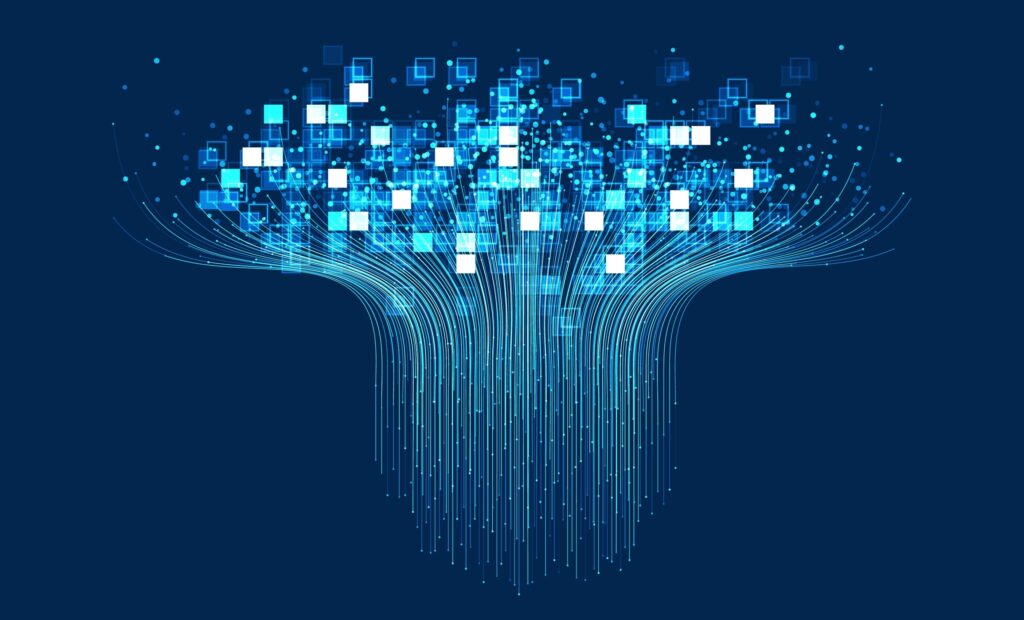How do you create a SAP Effective License Position (ELP)?
Many organizations believe that the SAP supplied tools LAW and USMM will provide the information needed to help optimize their software estate. This is a common mistake. These tools have been provided to help aggregate audit data for contract compliance, for SAP’s benefit and do not contain any usage data for Named users. As a result they will not be able to help you create a SAP effective license position (ELP).
As such, the output of the LAW report is taken ‘as-is’ by SAP and used by them for true-ups, with no interest in ensuring if your license position is optimized. Consequently, they only show the licenses that have been allocated, not how they are being used, or if every user has the optimal license to match their needs. Also, it does not show if a user is actually using SAP or the functionality level they have been assigned. All of which are important in optimizing your SAP software estate.
What is an ELP?
An ELP, or Effective License Position, involves comparing your entitlements with what software is deployed in the business. To achieve an ELP, there needs to be a full inventory of software assets with a comparison against license documentation and installations of such software. This will present organizations with insight into where there may be over-deployment or under-licensed software. The ELP will also identify opportunities and recommendations for improvements given the amount of over-deployment or under-licensing.
The Danger of Indirect Access
One area where many organizations are increasingly finding themselves non-compliant is indirect access. This is with where a non-SAP application accesses SAP data, typically through a single user account. In many cases, these users will need a valid Named user license to ensure the company remains compliant. The definition of indirect access in the SAP license agreement is vague, so you need to be able to identify and manage any instances of indirect access to prevent potential problems at the time of a true-up/software audit.
LAW can help you identify indirect access once it has occurred, which means you are already non-compliant and liable to extra licensing costs. As well as not giving early warning of indirect access, LAW does not provide the rich information you will need to enable you to optimize your SAP software estate and save you money. Information LAW does not identify includes:
- Unused licenses
- Inactive users
- Role analysis
- User usage
A good SAM tool will deliver this information as well as everything that LAW produces to ensure that you are not only able to create an ELP but also optimize your SAP software estate.
Producing the SAP Effective License Position
Your SAP Effective License Position is produced by comparing discovered installations of Named users and Packages against your entitlements. This is what you will be presented with at the time of a SAP audit.
This position is based on the license that has been allocated to users directly in SAP now, or if they have not been allocated they will be defaulted to a Professional license (the most expensive). Typically, this will be your worst-case scenario that can be improved by carrying out basic housekeeping like expiring dormant users and allocating licenses and roles.
Optimizing your SAP Software
Obviously, this is not an ideal situation, so you should be looking at moving beyond this first step and optimizing your SAP software as a matter of priority.
If you are looking for how you can create your SAP Effective License Position, get in touch with Certero, to find out about Certero for SAP Applications.